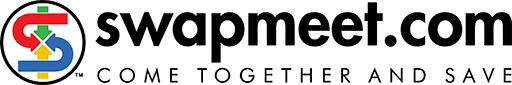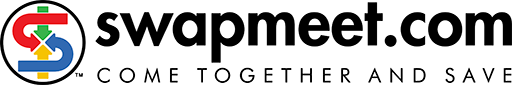Creating a Listing
Sell, advertise, and market at SWAPMEET.COM
To list an item, please follow the steps below.
- To create a listing, navigate to PRODUCTS → ADD NEW
- You have the option to select your product type – simple product or variable product.
- Fill out necessary product information.
- Make sure you also fill out the necessary information on different tabs – Inventory, Shipping, Attributes, Linked, Policies, Advanced – at the bottom of the page. Weight and Dimensions under the ‘Shipping’ tab are required information.
CLICK HERE to learn more about setting up Shipping Fees and Couriers.