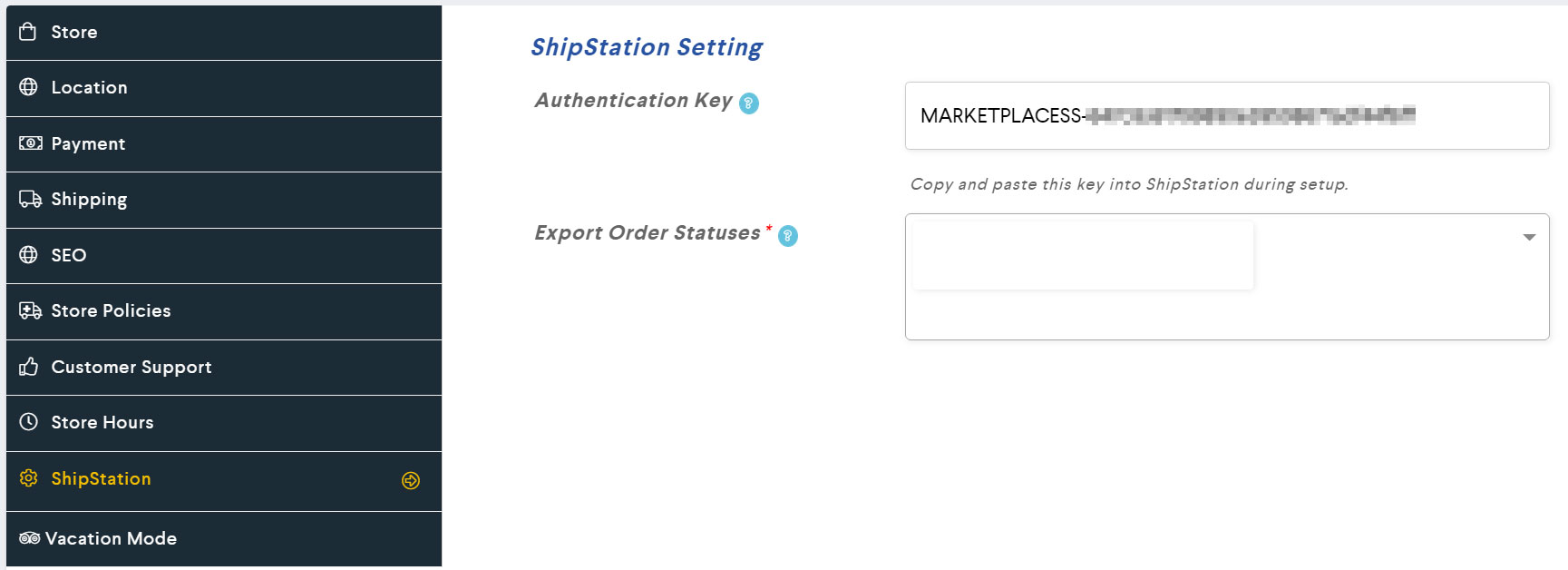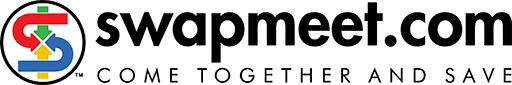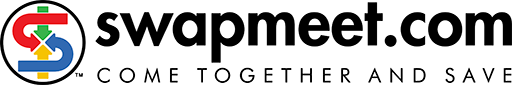SHIPPING SETUP - MULTIPLE OPTIONS
To setup shipping, on your seller dashboard, navigate to Settings → Shipping.
1 – PERSONAL SHIPPING: Set your own fixed or free shipping rates based on 3 options – by country, by zone, or by product weight. You may set this up by ticking the ‘Enable Personal Shipping’ option.
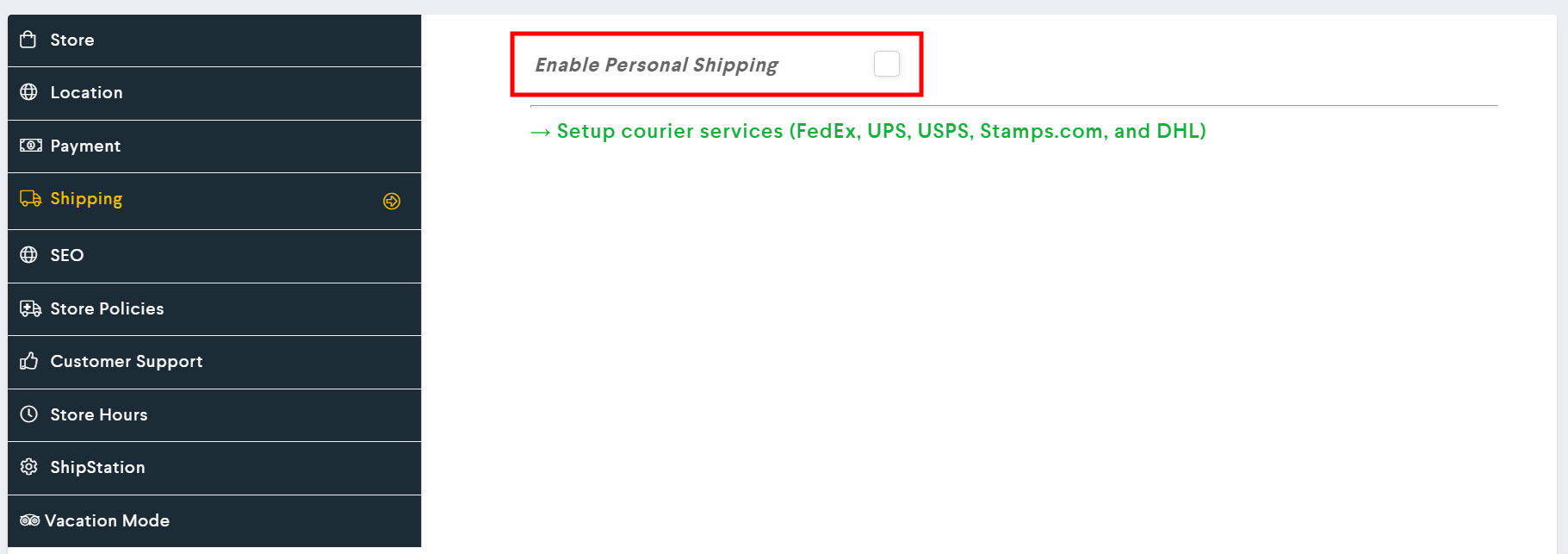
2 – COURIER SERVICES: If you already have a shipping account with your select courier/s, just fill in the designated information by clicking on the green ‘Setup courier services’ link. Or create your own accounts by linking to information below.
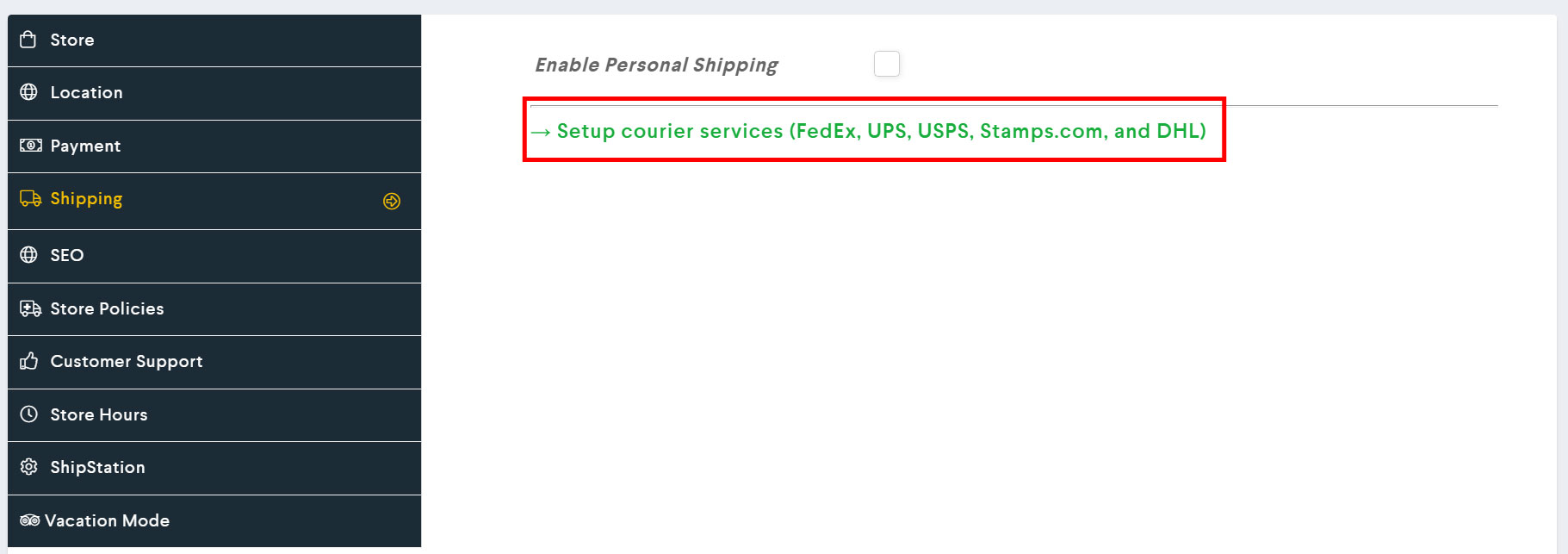
3 – SHIPSTATION: If you choose to use ShipStation, you may navigate to Settings → ShipStation. You are provided a unique Auth Key which you can set into ShipStation during your setup with them. Make sure to select the order status/es you wish to automatically export to ShipStation.