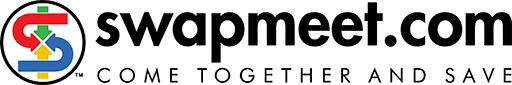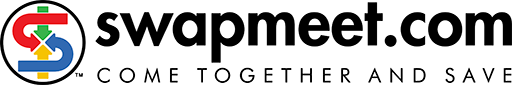How To Link for DIRECT SALES
to External Website ONLY
To Advertise, Market and Direct Buyers to your Product & External Store (Online or Physical), please follow the steps below.
- GO TO / PRODUCTS / ADD PRODUCT/ SIMPLE PRODUCT
- CHECK CATALOG BOX
- FILL OUT Product Information, Product Title, Price, Images/Videos, Categories, Tags
- FILL OUT Short Description that will show under your listing.
ADD External Link(s) to your PRODUCT & EXTERNAL WEBSITE for Direct Links to your External Store (Click LINK Option) - ADD Longer Product Description and ADD your PRODUCT LINK (Click LINK Option)
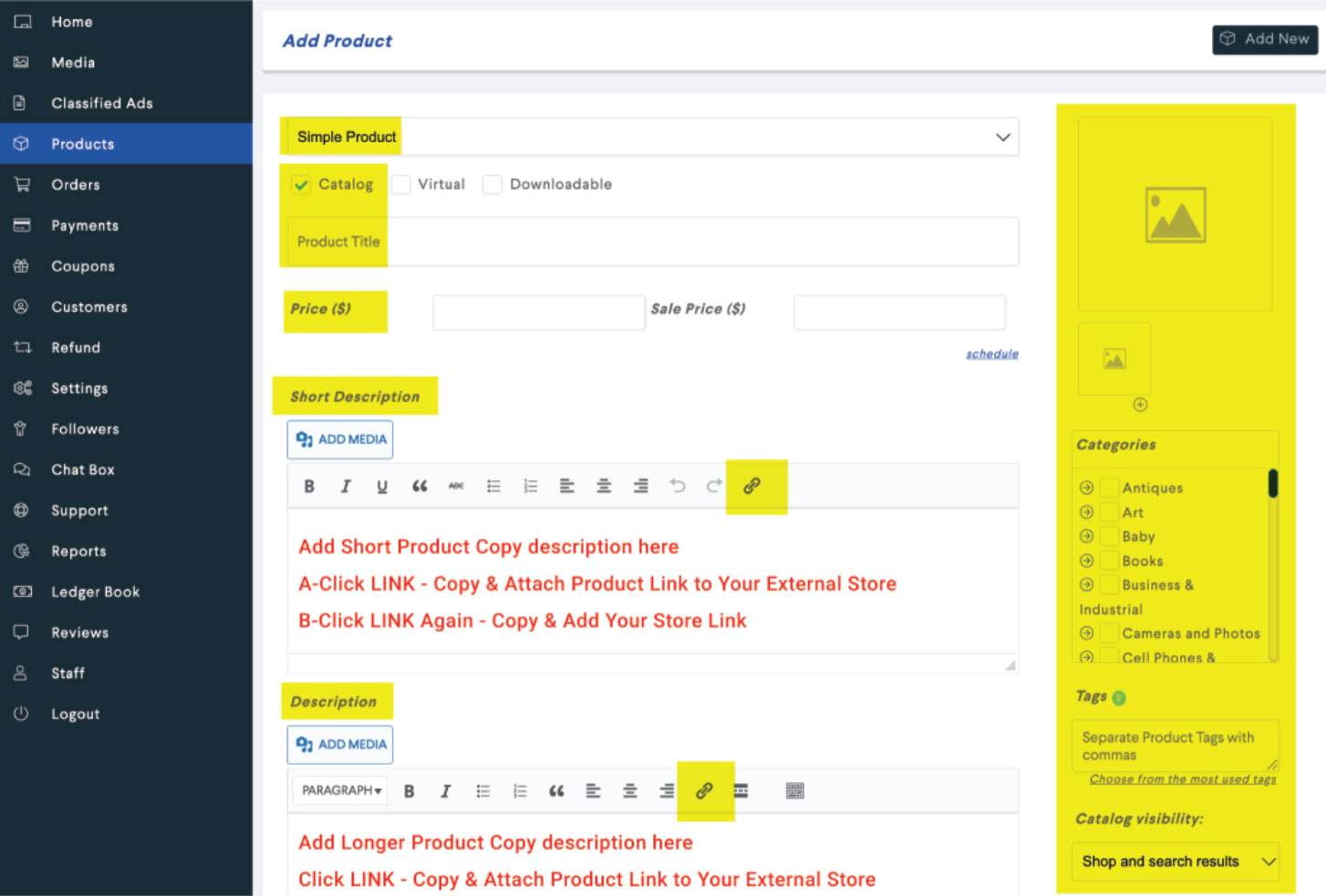
- CATALOG MODE / CHECK Disable Add to Cart
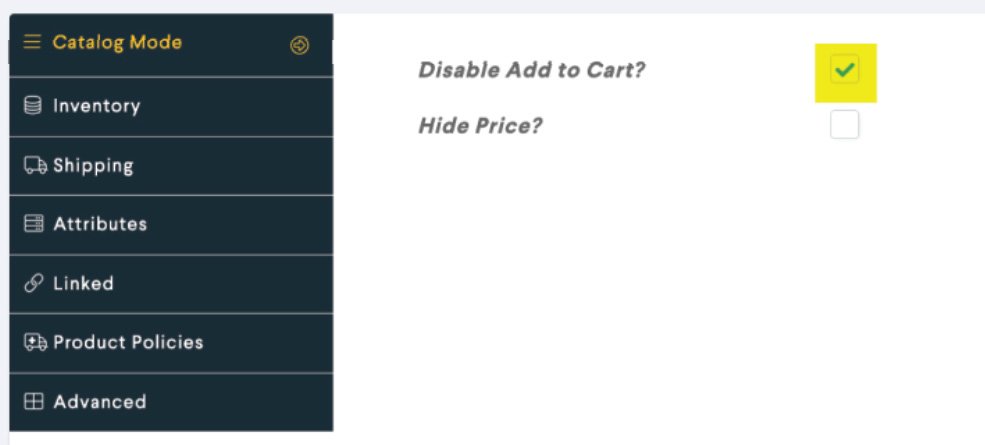
- PROCEED TO SHIPPING – (for LINK ONLY / No Direct Item Sale) ENTER Weight as 0 / ADD Dimensions / Leave as No Shipping Class / Processing Time. SUBMIT
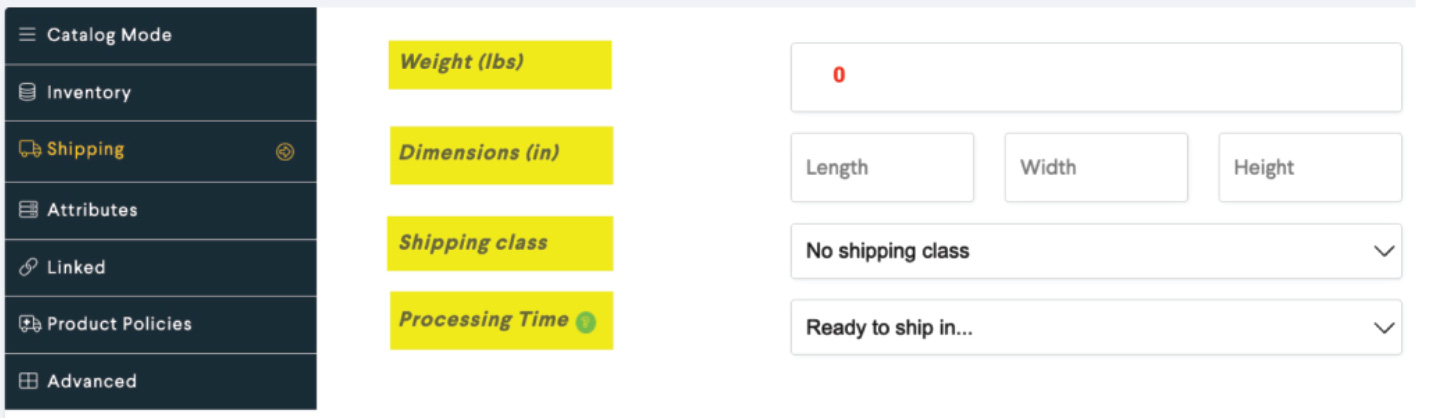
Your Item will display WITHOUT CHECK OUT CART
Your External Product Link(s) will display as well as your External Store Link under your PRODUCT IMAGE(s) if selected.
Engage viewers at SWAPMEET.COM – Drive Traffic to your External Store for Direct Sales. Maximize Sales on your Website.
A Simple and Great way to Advertise, Market and Sell using Swapmeet.com.